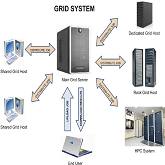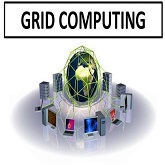What is Web Based Applications?

Web-based applications have become an integral part of our daily lives. In this digital age, the term “web-based applications” is often used interchangeably with “web applications” or “cloud applications.” However, what exactly are web-based applications, and how do they differ from traditional desktop applications? In this article, we will explore the definition, advantages, examples, working principles, technologies used, and future trends of web-based applications.
Introduction
In the world of software development, web-based applications refer to software applications that are accessed and used over the internet through a web browser. These applications leverage the power of the internet to provide users with a wide range of functionalities and services, all without the need for installation or management of complex software on their local devices.
Definition of Web-Based Applications
Web-based applications, also known as web apps, are software programs that are designed to run on web servers and interact with users through web browsers. Unlike traditional desktop applications that require installation on individual computers, web-based applications reside on remote servers and can be accessed by users from any device with an internet connection. These applications are typically built using web technologies such as HTML, CSS, and JavaScript, and they utilize web servers, databases, and other backend infrastructure to deliver their services.
Advantages of Web-Based Applications
Web-based applications offer several advantages over traditional desktop applications. Firstly, they eliminate the need for software installation, making them easily accessible from any device with a web browser. This flexibility allows users to access their data and perform tasks from anywhere, whether it’s a computer, smartphone, or tablet. Additionally, web-based applications are platform-independent, meaning they can run on different operating systems without requiring modifications or separate versions for each platform.
Another significant advantage of web-based applications is the ease of maintenance and updates. Since the application is hosted on a central server, updates and bug fixes can be deployed globally, ensuring that all users have access to the latest version without any manual intervention. Furthermore, web-based applications promote collaboration and data sharing since multiple users can access and work on the same application simultaneously.
Examples of Web-Based Applications

Web-based applications have found their way into various industries, revolutionizing the way we work and interact online. Some common examples of web-based applications include:
- Online Banking: Web-based banking applications enable users to manage their finances, transfer funds, pay bills, and access account information securely through a web browser.
- E-commerce Platforms: Popular e-commerce platforms like Amazon and eBay provide web-based applications that allow users to browse products, make purchases, track shipments, and interact with sellers and other buyers.
- Collaboration Tools: Web-based collaboration tools like Google Docs and Trello facilitate real-time document editing, task management, and team collaboration, enabling remote teams to work efficiently.
- Customer Relationship Management (CRM) Systems: Web-based CRM systems, such as Salesforce and HubSpot, provide businesses with tools to manage customer interactions and track sales leads, customer information, and marketing campaigns in a centralized and accessible manner.
- Project Management Software: Web-based project management software, such as Asana and Basecamp, help teams organize tasks, track progress, and collaborate on projects, streamlining project workflows and enhancing team productivity.
Web-Based Applications vs Desktop Applications
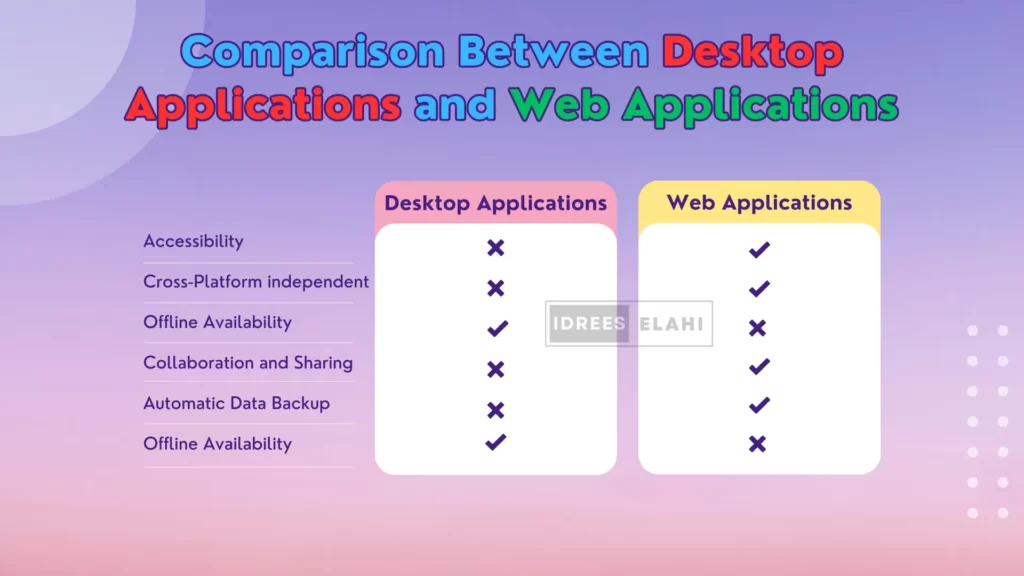
Web-based applications differ from traditional desktop applications in several key aspects. Desktop applications are installed locally on a user’s computer and typically run offline, meaning they don’t require an internet connection for their core functionalities. On the other hand, web-based applications are accessed through web browsers and require an internet connection to function.
One of the significant advantages of web-based applications is their cross-platform compatibility. Since they run within a web browser, users can access them from different operating systems, such as Windows, macOS, or Linux, without any compatibility issues. Desktop applications, on the other hand, often require separate versions for different platforms or operating systems.
Web-based applications also provide seamless updates and maintenance. Users do not need to worry about installing updates manually as the updates are deployed on the server-side, ensuring that all users have access to the latest version simultaneously. In contrast, desktop applications usually require users to download and install updates manually, which can be time-consuming and inconvenient.
How Web-Based Applications Work
Web-based applications follow a client-server architecture. When a user interacts with a web-based application, the web browser acts as the client, sending requests to the server hosting the application. The server processes the requests, retrieves data from databases or external APIs, performs necessary calculations or operations, and sends the response back to the client.
Web-based applications utilize a combination of front-end and back-end technologies. The front-end, also known as the client-side, comprises HTML, CSS, and JavaScript, which are responsible for rendering the application interface and handling user interactions. The back-end, or server-side, involves technologies such as server-side scripting languages (e.g., Python, PHP), databases (e.g., MySQL, PostgreSQL), and web servers (e.g., Apache, Nginx) to handle data processing, storage, and application logic.
Components of Web-Based Applications
Web-based applications consist of several components that work together to deliver their functionalities. These components include:
- User Interface (UI): The UI is the visual and interactive part of the web-based application that users interact with. It is responsible for presenting information, collecting user input, and facilitating navigation within the application.
- Server-Side Logic: The server-side logic handles the processing of user requests, data retrieval from databases or external APIs, business logic implementation, and generating responses to be sent back to the client.
- Databases: Databases are used to store and manage data for web-based applications. They provide a structured and efficient way to store and retrieve information required by the application.
- Web Servers: Web servers are responsible for hosting the web-based application and handling HTTP requests from clients. They receive requests, route them to the appropriate server-side logic, and send back the corresponding responses.
- Security Measures: Web-based applications need to incorporate various security measures to protect user data and ensure secure communication. These measures may include encryption, authentication, access control, and regular security audits.
Technologies Used in Web-Based Applications
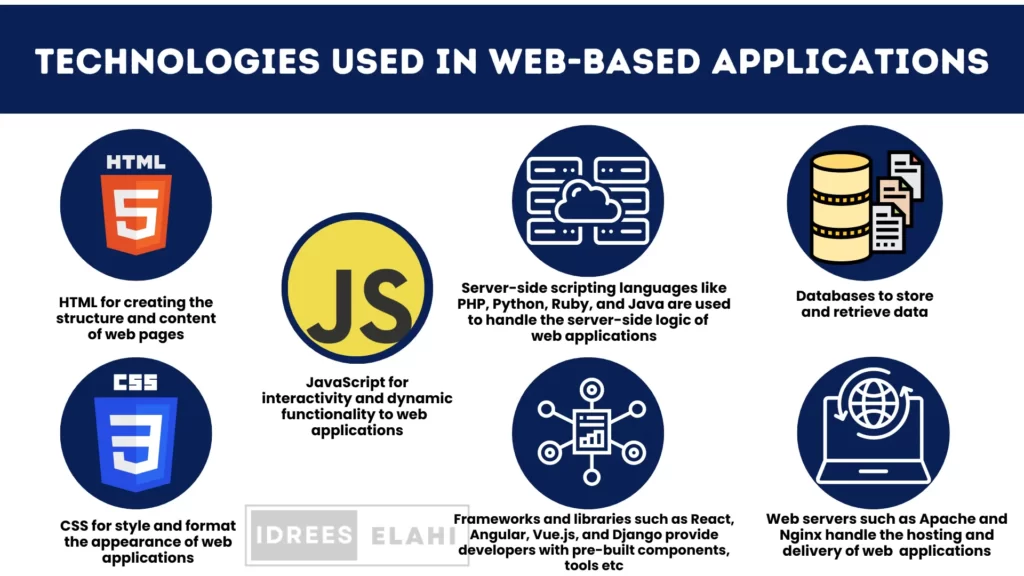
Web-based applications rely on a wide range of technologies and frameworks to facilitate their development and deployment. Some common technologies used in web-based applications include:
- HTML (Hypertext Markup Language): HTML is the standard markup language used for creating the structure and content of web pages. It defines the elements and layout of the application interface.
- CSS (Cascading Style Sheets): CSS is used to style and format the appearance of web-based applications. It allows developers to define colors, fonts, layouts, and other visual aspects of the user interface.
- JavaScript: JavaScript is a programming language that adds interactivity and dynamic functionality to web-based applications. It enables developers to create interactive elements, perform client-side validations, handle user events, and make asynchronous requests to servers.
- Server-Side Scripting Languages: Server-side scripting languages like PHP, Python, Ruby, and Java are used to handle the server-side logic of web-based applications. They process user requests, interact with databases, and generate dynamic content to be sent back to the client.
- Frameworks and Libraries: Frameworks and libraries such as React, Angular, Vue.js, and Django provide developers with pre-built components, tools, and abstractions to speed up development and ensure code modularity and maintainability.
- Databases: Web-based applications utilize databases to store and retrieve data. Relational databases like MySQL and PostgreSQL are commonly used for structured data storage, while NoSQL databases like MongoDB and Redis are preferred for unstructured or semi-structured data.
- Web Servers: Web servers such as Apache and Nginx handle the hosting and delivery of web-based applications. They receive incoming requests, communicate with the application’s server-side logic, and send back the appropriate responses.
Development Process of Web-Based Applications
The development process of web-based applications typically involves the following steps:
- Requirement Gathering: This phase involves understanding the client’s requirements, user needs, and business objectives for the web-based application.
- Planning and Design: In this stage, the project scope is defined, and the application’s architecture, user interface, and database design are planned.
- Front-end and Back-end Development: The front-end development involves creating the user interface using HTML, CSS, and JavaScript, while the back-end development focuses on implementing the server-side logic, database integration, and business logic.
- Testing and Quality Assurance: The web-based application undergoes rigorous testing to identify and fix bugs, ensure compatibility, and verify that it meets the defined requirements.
- Deployment and Hosting: The application is deployed on a web server and made accessible to users over the internet. This includes configuring the server, domain, security measures, and database connections.
- Maintenance and Updates: Once the web-based application is live, regular maintenance, updates, and bug fixes are performed to ensure its smooth operation and security.
Security Considerations for Web-Based Applications
Security is a crucial aspect of web-based applications. To protect user data and ensure secure communication, the following security measures should be considered:
- Encryption: Encrypt sensitive data transmitted between the client and server using protocols like HTTPS (HTTP over SSL/TLS).
- Authentication and Authorization: Implement user authentication mechanisms, such as username-password combinations or multi-factor authentication, to ensure that only authorized users can access the application.
- Input Validation: Validate user input on the server-side to prevent common security vulnerabilities such as SQL injection, cross-site scripting (XSS), and cross-site request forgery (CSRF).
- Access Control: Implement role-based access control to restrict user access to specific functionalities and data based on their roles and permissions.
- Regular Security Audits: Perform regular security audits and vulnerability assessments to identify and address potential security flaws and risks in the application.
Future Trends in Web-Based Applications
The field of web-based applications is continuously evolving, and several trends are shaping its future. Some noteworthy trends include:
- Progressive Web Applications (PWAs): PWAs combine the best features of web and mobile applications, providing users with an app-like experience while being accessible through a web browser. PWAs offer offline capabilities, push notifications, and faster loading times, enhancing the user experience.
- Artificial Intelligence (AI) Integration: Web-based applications are increasingly incorporating AI technologies such as machine learning and natural language processing. This enables applications to provide personalized experiences, intelligent recommendations, and advanced data analysis.
- Responsive and Adaptive Design: With the proliferation of various devices and screen sizes, responsive and adaptive design approaches are becoming crucial. Web-based applications are being developed to automatically adjust their layout and content based on the user’s device, ensuring optimal user experience across different platforms.
- Internet of Things (IoT) Integration: As IoT devices become more prevalent, web-based applications are integrating with IoT technologies to enable control and monitoring of connected devices. This opens up possibilities for smart home automation, industrial applications, and healthcare solutions.
- Microservices Architecture: Web-based applications are adopting a microservices architecture, where the application is built as a collection of loosely coupled and independently deployable services. This approach enables scalability, modularity, and easier maintenance of complex applications.
In conclusion, web-based applications have transformed the way we access and interact with software services. They provide convenient access, cross-platform compatibility, and ease of maintenance. By leveraging web technologies, web-based applications offer a wide range of functionalities and services to users across various industries. As the field continues to evolve, integrating AI, responsive design, IoT, and embracing new architectural approaches will shape the future of web-based applications.
Need of Web-Based Applications
Some of the key reasons for the need for web-based applications include:
- Accessibility: Web-based applications can be accessed from any device with an internet connection, making it easy for employees to work remotely and collaborate with colleagues.
- Scalability: Web-based applications can be easily scaled to accommodate the changing needs of an organization, making it easy to add or remove resources as needed.
- Cost savings: Web-based applications can be more cost-effective than traditional desktop applications, as organizations only pay for the services they use and do not need to invest in and maintain their own hardware and software.
- Flexibility: Web-based applications can be easily customized to meet the specific needs of an organization, making it easy to adapt to changing business conditions.
- Integration: Web-based applications can be integrated with other systems and applications, such as databases, cloud services, and mobile apps, to provide a seamless and efficient workflow.
- Collaboration: Web-based applications allow users to share and collaborate on files and documents in real-time, regardless of their location.
- Security: Web-based applications can be designed with robust security features to protect data and applications from unauthorized access and breaches.
- Mobile friendly: Web-based applications can be accessed from mobile devices, which is especially important in today’s mobile-driven world.
- Improved user experience: Web-based applications can be designed with a user-friendly interface, making it easy for users to navigate and interact with the application.
- Up-to-date technology: Web-based applications can be built with the latest web technologies, ensuring that the application is up-to-date and relevant.
FAQs (Frequently Asked Questions)
1. Can web-based applications work offline? Web-based applications can utilize progressive web app technologies to offer offline capabilities. This allows users to access certain functionalities even without an internet connection.
2. Are web-based applications secure? Web-based applications can be secure if proper security measures are implemented. This includes encryption, authentication mechanisms, input validation, access control, and regular security audits.
3. Can web-based applications replace desktop applications? Web-based applications offer many advantages, such as accessibility from any device and easier maintenance. However, there are still scenarios where desktop applications provide better performance or offline capabilities.
4. What technologies are used to develop web-based applications? Web-based applications are developed using technologies such as HTML, CSS, JavaScript, server-side scripting languages (e.g., PHP, Python), databases (e.g., MySQL, PostgreSQL), and frameworks/libraries (e.g., React, Angular).
5. Are web-based applications suitable for businesses? Yes, web-based applications are widely used in businesses for various purposes such as customer relationship management, project management, collaboration, e-commerce, and more. They offer flexibility, scalability, and ease of access for businesses and their customers.
In summary, web-based applications are becoming increasingly popular as they offer a number of benefits over traditional desktop applications, including accessibility, scalability, cost savings, flexibility, integration, and collaboration.
You can also download this article in PDF format for free using the download Button below.
So, that is the complete article. It covers the topic of web-based applications, explaining what they are, how they differ from desktop applications, their components, development process, technologies used, security considerations, and future trends. It also includes a section of frequently asked questions (FAQs) to provide further information and address common inquiries. Incase you are having any kind of error or there is any error in this article please feel free to contact us at : https://idreeselahi.in/contact-us
You may also like this: